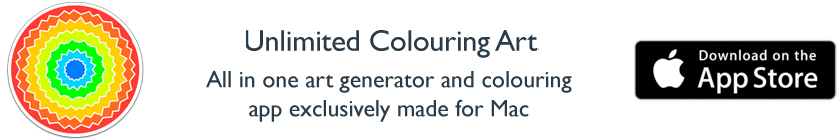Mining with Gridseed ASICs including DualMiner on Mac OS X
An easy guide for Mac users mining with any Gridseed device, with several compiled miners
Latest news - you can download the latest version of MacMiner and use the manual flags
-S gridseed:allfor either the 5 chip devices or the G-Blade 80 chip units
-S dualminer:allfor the USB stick devices
in the GPU window and/or FPGA/ASIC window - you must start mining BTC before LTC in dual mode.
Older, longwinded info:
This guide is based on the information available in the community but as I do not own any Gridseed hardware (yet!) I haven't tested it and would much appreciate user feedback :) This guide has been and will be updated as the situation improves. The miners are compiled by John O'Mara of MacMiner, from gridseed code and the bfgminer pull with Nate's excellent dual miner driver addition from https://github.com/luke-jr/bfgminer/pull/409
You'll need this special version of MacMiner:
(Last updated 20th March 2014)
NOTE: YOU SHOULD GENERALLY NOW USE THE MAIN, NORMAL VERSION OF MACMINER FROM FABULOUSPANDA.CO.UK/MACMINER, THE ABOVE VERSION IS FOR REFERENCE ONLY
N.B visit here for updates:
DualMiner USB Stick users should use the FPGA/ASIC and GPU windows (bfgminer) while infinity users should use the CPU Miner and CG Miner windows
bfgminer
I believe with the latest release, including bfgminer with support for DualMiner you should be able to download this version of MacMiner and set it up as normal, with a Bitcoin and a Litecoin pool. You must install these drivers:
http://www.ftdichip.com/Drivers/VCP.htm
Then you can mine Bitcoin with the DualMiner in the FPGA/ASIC window, and Litecoin in the GPU miner window set to scrypt - a little confusing but you should be able to do both at once. You should put
-S dualminer:all
in the manual flags section of the miner settings panel for each miner.
cgminer and CPU Miner
The CPU miner will load config files for whatever is set up so set it up for Litecoin, open the CPU window and it's miner settings panel then in manual flags enter
cgminer and CPU Miner
Once you've plugged in the DualMiner or other Gridseed device, open Terminal and run
ls -l /dev/cu.*
Any connected devices should show up there
then set up MacMiner for Bitcoin and Litecoin, the cgminer I must point out only ever loads the BTC config file
MacMiner contains two versions of the gridseed cgminer for BTC/SHA256 mining and a 'cpuminer' that only supports scrypt.
They can all be run at the command line, the miners are all in
/Applications/MacMiner.app/Contents/Resources/
in folders
gridcgminer - the cgminer 3.1.1 that probably doesn't work
gridcgminer3.5 - the gridseed cgminer 3.5 that probably doesn't work
then set up MacMiner for Bitcoin and Litecoin, the cgminer I must point out only ever loads the BTC config file
MacMiner contains two versions of the gridseed cgminer for BTC/SHA256 mining and a 'cpuminer' that only supports scrypt.
They can all be run at the command line, the miners are all in
/Applications/MacMiner.app/Contents/Resources/
in folders
gridcgminer - the cgminer 3.1.1 that probably doesn't work
gridcgminer3.5 - the gridseed cgminer 3.5 that probably doesn't work
gridcgminer3.8.5 - the gridseed cgminer 3.8.5 that may work for BTC mining
gridseedcpu - the 'cpuminer' for scrypt mining
To get started you should use the latest code, in which case you can open MacMiner beta for gridseed and go to it's CG Miner window and if you've set up a bitcoin pool (whether you put in a sha256 or a scrypt pool in there) set your manual flags in the miner settings panel to
gridseedcpu - the 'cpuminer' for scrypt mining
To get started you should use the latest code, in which case you can open MacMiner beta for gridseed and go to it's CG Miner window and if you've set up a bitcoin pool (whether you put in a sha256 or a scrypt pool in there) set your manual flags in the miner settings panel to
--gridseed-options=baud=115200,freq=600,chips=5,modules=1,usefifo=0,btc=16 --hotplug=0
then press start.
The CPU miner will load config files for whatever is set up so set it up for Litecoin, open the CPU window and it's miner settings panel then in manual flags enter
--freq=600 --gc3355=/dev/cu.yourdevice
I'm pretty sure this hasn't been tried on a Mac and I'm not even sure the level of success people are having on Linux but if we're lucky that'll get it scrypt mining, at least! Please do let us know. As far as dual-mode and BTC mode are concerned, they're still a work in progress, but I'll update this guide as soon as there's news.