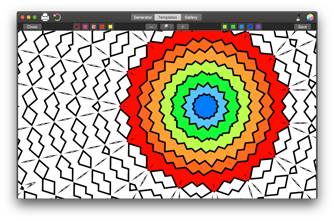On 16/2/2018 Garlicoin changed algorithms from Scrypt Adaptive-N to Allium, so this tutorial is out of date for GRLC mining, however you can use MacMiner for CPU mining Garlicoin if you set it up for Allium instead of Scrypt Adaptive-N
MacMiner supports CPU and GPU mining Scrypt Adaptive-N - This post is a quick and easy tutorial on getting it set up.
First download MacMiner from http://macminer.fabulouspanda.com/
Next, find a Scrypt Adaptive-N pool you want to mine at. For the purposes of this tutorial, I'll be using garlicpool.org
Once registered at the pool I create a worker on the website, which gives me a username and a worker name, and I just use x for the password as it is not required at this pool.
In MacMiner, press cmd comma or use the menu bar to open the preferences pane from the MacMiner menu.
Set up the pool making sure you're using Scrypt Adaptive-N, like so:

It is necessary to include the pool protocol for mining to work, so make sure the pool has
stratum+tcp://
at the beginning!
Save, and from the 'View' menu, open the GPU and/or CPU miner windows, depending on which you want to use.
Each miner window has a little cog button that opens the miner settings. For GPU mining, open that and set the manual flag
--nfactor 11
like so:

and hit apply. You may also wish to alter your Intensity setting. I recommend setting Intensity to 11, running on an AMD Radeon HD 7870 going any higher than 11 causes mostly invalid shares to be submitted to the pool. Experiment with what works best for your card but remember that higher settings run hotter.
Then hit start on the GPU miner and you're good to go!
Hit start on the CPU miner and it'll start mining using all available CPU threads. If you don't know how many that is, this is a good way to find out. If you only want to use a portion of the available threads, use the flag
-t 4
where 4 is the number of threads you want to use for mining, like so:

If you need any more help please check out the forum at fabulouspanda.com!